Information Overload
Unutilized time
Better utilize you time

ReadItLater
ReadItLater is an add-on available for Firefox and other browsers (IE, Chrome, Safari) and also supported on SmartPhones (iPhone, Blackberry, Android, Windows Mobile, Palm Pre, Nokia N60). Once you install ReadItLater and create a free account, login from your browser. It adds an icon to your Toolbar and AddressBar. If you come across an article that you would like to read but don't have time at that moment, just click the icon in the AddressBar and it will sync the entire page into your reading list. This list can then be synchronized to your phone and even other browsers. If you turn of offline viewing, it can download web view or text view and keep it locally so that you can use it while using laptop in flight or on phone while travelling on a bus/train.
Reading It Later
Having marked all your articles, you can click on the ReadItLater button anytime to pop up a list of articles, choose one and it opens it in a tab (even if you are offline). Once you are thru reading, it can either automatically mark it as read or you can configure it to wait for you to manually mark it as read. You can configure multiple locations and multiple browsers so sync your links across.
Imagine this.. You are at home and logged into Firefox and mark a set of sites in ReadItLater. Now when you reach office, you login to ReadItLater using IE or Chrome and you will see the same list available to you there. Mark them as read and when you come back home, the reading list is automatically synchronized.
Google Reader Integration
There are many website we stumble upon while surfing but a lot of them could come from RSS Feeds. I use GoogleReader to keep track of things of my interest and ReadItLater integrates beautifully with GoogleReader too.
You can see from the image above that ReadItLater puts its faint yellow caret sign at the beginning of feed title which you can click to transfer that particular item into the reading list rather than the entire page.
Conclusion
Use ReadItLater to schedule and utilize your time better so that you have more time available for important thing. If you can configure you home pc browser, smart phone and office pc browser, you will not miss out on important article and keep track of things.
Happy Reading



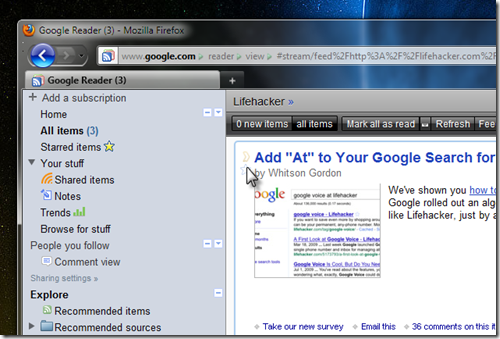
Good 1..liked it
ReplyDeletethis is awesome.
ReplyDeletei think Opera was also supporting same kind of synchronization between the Opera Mobile Browser n Opera PC Web Browser ....