For most people a URL is merely an encoded string to access a page on the web, but for techie its like a treasure trove. You can glean out a lot of information by looking at the URL itself like whether is a TLD (Top level domain) or ccTLD (country specific domain). Which web platform it may be using (.asp, .aspx, .jsp) and the various other components like parameters. Sometimes the URL is hierarchical like site.com/archives/2009/09/01.aspx indicating classification. You may have landed up on the site thru some link but one look at the URL and you know that you can probably get more info from the site by merely changing relevant parts of the URL.
Editing the URL to get to other pages
However, editing such URL is a pain as you have to select the end part of the URL and backspace till you get to the part you want to change. E.g you may have landed up on a URL like this one http://www.crunchgear.com/2010/08/10/mad-at-google-the-question-is-are-you-mad-enough-to-stop-using-it-can-you-even-stop-using-it/ and you can probably spot that this site classifies it by year/month/date/article. Now you suspect that you can find more posts if you could delete the last part of the URL. But as shown in the image, it can be tedious to backspace on the URL to clear a whole bunch of stuff to reach the previous segment of the URL.
Breadcrumbs in Firefox
Firefox has an add-on called the LocationBar2 which converts the URL inside the addressbar into breadcrumbs (much like Windows explorer paths in Windows 7). It helps immensely in accessing other parts of the URL and navigating up the URL path. Download and install the add-on from Mozilla site and lets configure it to provide us URL crumbs. Adding an add-on to Firefox if easy.. go to Tools > Add-ons and click on Get Add-ons tabs. Type the name of the add-on you are looking for.. when it comes up, click on it and select “Add to Firefox”. Once installed, it will prompt you to restart (I like the fact that Chrome doesn't ask you to restart browser when an extension is added, but then Chrome extensions don’t integrate as deeply as some of the FF add-ons do). The alternative is to visit https://addons.mozilla.org/en-US/firefox/addon/ and search or browse for the add-ons you want.
Notice the green arrows in the URL bar after installing LocatioBar2, they create clickable segments. You are currently looking at the original URL, but you can click the segment of URL which is “10” and probably signifies the archive date. Similarly you can click “08” for the monthly archive or “2010” to see the yearly archive. This of course would only work with those sites which use such hierarchy.
As you can see from the images, you can click different segments of the URL and move up to different parts of the website.
LocationBar2

The gray subdomain option allows the domain name to be in regular colour while the subdomain in gray thereby highlighting the domain in the URL. I tend to even choose a different colour and make it bold (strong) so that with one look you can make out clearly which domain you are on.
Now comes the important part. As LocationBar2 can provide Linkification, it allows allows an option to select the original URL with click or double click. However, as it breadcrumbs the URL into segments, click will select segments and not the entire URL. What if you want to copy the entire URL to paste elsewhere? In the Linkification tab it has options for “On top” and “On Bottom”. If you select “On Bottom”, the moment the mouse crosses over the lower border of the addressbar, the URL will become segmented, so to get URL in normal format, uncheck “On Top”. Now if you move you mouse over the top edge of addressbar and bring it back inside, the URL will become regular link and you can click or double click to select it.
Finally, the breadcrumbs can be for the entire host (domain and the rest) or for each segment. Apart from being able to navigate up and down on the URL, I also use it go quickly go “home” on any site. For example, I click the domain segment on facebook.com to quickly go back to the main page or click on mail.google.com in my gmail to reload gmail instead of just going back to inbox. I think LocationBar2 add a very useful feature to Firefox and makes URL navigation a breeze. Go ahead and give it a try.
Happy Breadcrumbing
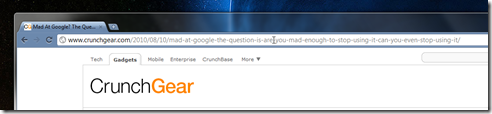


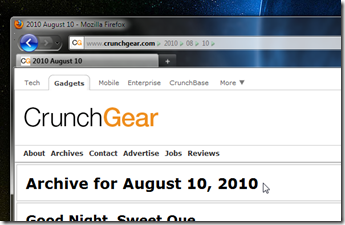


nice one :) very useful :)
ReplyDeleteenlightening :)
ReplyDeleteVery good, is it possible to be able to select and copy only a breadcrumbed piece of the URL or is that asking a bit too much. :)
ReplyDelete