Share on Facebook
 Couple of years ago Raj Chaudhuri and I were talking about how it takes a long time for Windows XP to start up due to a lot of applications installing themselves into the Startup folder and Run registry. It seemed ALL applications back then wanted to run with windows Startup and live forever in your system tray. While most applications would politely ask if you wanted to install them in Startup, some sneaked in without asking and I am not talking about the virus variety here. Some others are even sneakier.. they install themselves not in Startup or Run registry but in Windows Task Schedule (e.g. Google Updater).
Couple of years ago Raj Chaudhuri and I were talking about how it takes a long time for Windows XP to start up due to a lot of applications installing themselves into the Startup folder and Run registry. It seemed ALL applications back then wanted to run with windows Startup and live forever in your system tray. While most applications would politely ask if you wanted to install them in Startup, some sneaked in without asking and I am not talking about the virus variety here. Some others are even sneakier.. they install themselves not in Startup or Run registry but in Windows Task Schedule (e.g. Google Updater).
Back then, I used to have a folder on my desktop containing shortcuts of applications which I wanted to Startup but not all together attempting that at boot time. So after a quick boot and when Windows was usable and responsive, I would go to the folder and start them up one by one in between my current work. This was obviously tedious and sometime I would get too engrossed in my work and forget completely about. The Solution?
WinPatrol
 WinPatrol is a small little utility which basically watches over your Startup folder, run registry, services and pops up a warning whenever any application tries to add itself to these. It even fights with those applications which on every run try to re-establish themselves into the registry by blocking every attempt. While this action can keep you safe from virus and unwanted program, you still land up adding quite a few application in your start up which delays your boot process.
WinPatrol is a small little utility which basically watches over your Startup folder, run registry, services and pops up a warning whenever any application tries to add itself to these. It even fights with those applications which on every run try to re-establish themselves into the registry by blocking every attempt. While this action can keep you safe from virus and unwanted program, you still land up adding quite a few application in your start up which delays your boot process.
Delayed Startup
 Winpatrol has an option of Delayed Startup, whereby WinPatrol adds itself into Startup registry and then allows you to mark other Startup program as “delayed”. You can simply select a Startup app in WinPatrol window and select “Move to delayed Startup program list”. This by itself may not solve the problem but merely postpone it as these apps would again try and Startup together causing slowdown while you are working. So in addition to delaying the program, Winpatrol also allows you to specify the delay period. which can range from seconds to hours (Who really wants Java Updater to run the very second I boot up? I have it starting after an hour). So you can stagger your Startups with a few minutes delay between them, prioritizing apps based on how soon you would start using them (Open Outlook after 5 minutes of boot, Vuze after 10 minutes..). In fact, if you think about it, you may now want to add more applications to your start up and pop them up after few minutes or even hours like a reminder (Windows Live Writer pops up after 2 hours as a reminder to blog
Winpatrol has an option of Delayed Startup, whereby WinPatrol adds itself into Startup registry and then allows you to mark other Startup program as “delayed”. You can simply select a Startup app in WinPatrol window and select “Move to delayed Startup program list”. This by itself may not solve the problem but merely postpone it as these apps would again try and Startup together causing slowdown while you are working. So in addition to delaying the program, Winpatrol also allows you to specify the delay period. which can range from seconds to hours (Who really wants Java Updater to run the very second I boot up? I have it starting after an hour). So you can stagger your Startups with a few minutes delay between them, prioritizing apps based on how soon you would start using them (Open Outlook after 5 minutes of boot, Vuze after 10 minutes..). In fact, if you think about it, you may now want to add more applications to your start up and pop them up after few minutes or even hours like a reminder (Windows Live Writer pops up after 2 hours as a reminder to blog  ).
).
After installing WinPatrol, launch it from system tray and select the “Startup Programs”” tab. This lists all the program listed in the registry, Startup folders, etc.
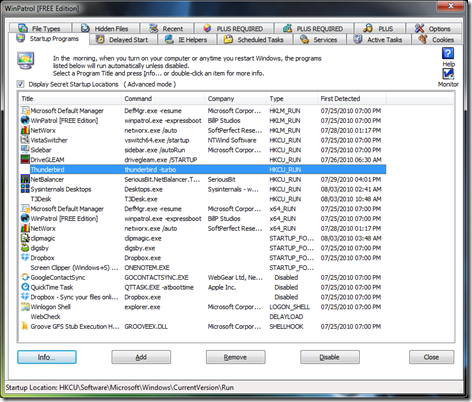
Now, right select an entry to bring up the context menu showing you a host of options. One of these options is “Move to Delayed Startup Program List”.

Once the program has been moved to delayed list, switch over the that tab and you will see a list of delayed apps with their deferred times.

Select an app and click on “Delay Option” button to specify the delay before launching this app. You can have a maximum of 60 minutes and 50 seconds of delay added.

Similarly, go ahead and defer each app with a different delay and your boot process with become snappy as all apps wont try to Startup at the same time.
There are other solutions available in market like Soluto (Wow UX), Startup Delayer etc., but they are too focussed only only delaying Startup, whereas WinPatrol doubles up as a sentry against applications trying to install Startup registry entries, services and scheduled tasks.
Happy Delaying! 



).
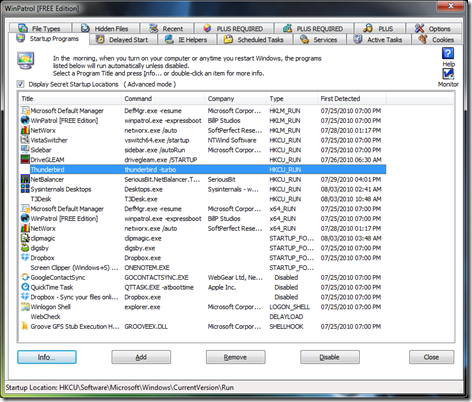



@Sanjay, Very glad you have returned to blogging after six years. I took up to blogging inspired by yours and felt sad you stopped after I started; Don't know whether you felt when people like "Venkat" are blogging, blogging is not worth :-)
ReplyDeleteWinPatrol looks good and thanks for the great post. I figured it is similar to the Windows Vista/Windows 7 "Delayed Start" option available for Windows Services
Hey Venkat, not at all.. I stopped blogging because I got miffed when mBlog (my blog provider) suddenly shut down and my best posts were lost. I read you blogs regularly and like them a lot (except the Tamil ones which I cant make out). Yes, Windows 7 has delayed start for services but not for startup apps. Also, WinPatrol works on WinXP to Win7 and protects your registry and services from unauthorized updates.
ReplyDeleteExcellent Article, very very useful :-)
ReplyDelete@Sanjay Vyas, with BlogSpot you don't need to worry now, Google is likely to be around for a very long time. This is the reason I do blogging on a server I own with a copy of DasBlog that just works on XCOPY.
ReplyDelete