Every OSX user eventually comes across Growl as either it gets downloaded along with some app or stumbles upon documentation which talks about Growl. In fact, some OSX users tend to believe that it ships with OSX itself. I have been using Growl since my MacMini days and when I got my 17” MacBook Pro, it was one of the first apps that I downloaded on my OSX partition.
What is Growl?
In very simple terms, Growl is centralized notification system which receives notifications from apps and displays them in a consistent, configurable manner so that every app does not have to build its own notification mechanism. You can use Growl to decide which notifications to show, how to show them and what action to take if the user interact with these notifications.
Growl for Windows

Apps and Displays
Most applications build their own notification systems from scratch. Think of Live Messenger popup toaster, Outlook’s new mail alert, System alert for low battery and so on. Then there are web based apps like Gmail, Facebook etc. which have their own notifications which are either delivered when you go online on the site or via email. Some may even have custom built alert apps just to notify you. Growl can unify all these and provide a consistent user experience.

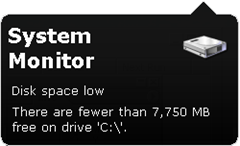
Forwarding and Subscriptions
Imagine that you are an administrator managing a dozen of systems in an office. Instead of checking and verifying every system periodically for regular maintenance issue, you install Growl on each one of them and forward their notifications to your administrative system. So if someone has low disk issue, you can remotely run disk cleaner.
In addition to forwarding, you can subscribe to notification from other system including web site to be informed of events occurring on those systems.
Phones, SMS and Email

Conclusion
Growl is a nice move in the direction of unifying notifications on Windows on the lines of Growl of Mac and we should soon see a lot more native support built into applications in future. Meanwhile try and get a helper application for the popular applications and website and enjoy!
Happy Growling


Good app for novice users.
ReplyDeleteYou'd think that Apple would have by now retired The cat (having lived its nine lives, now onto its Xth) but it continues to "growl, prowl, & howl" well into this next version. Wonder what prompted the name Leopard for an OS in the first place?
ReplyDeleteMaxim, Growl is not from Apple but a 3rd party application. As far as naming goes, I am not sure but the first version of OSX was code named "Cheetah" possibly indicating speed and then followed up by "Puma". By then the code names had become common knowledge, so along with version number 10.1, 10.2.. they started calling them by code names.
ReplyDeleteI learned from a Wikipedia article that after OS X ver 1.0 in 1999, they went to a public beta and then straght to 10.0 - cheetah. So, save for Kodiak (Alaskan Bear), everyone of them is a cat. But it was wrong of me to assume a) there have been 10 straight versions (from 1 to 10) and b) that they were all named after cats.
ReplyDeleteIn any case, Growl is an interesting feature for integrating messages/notifications from Apps.
I tried installing it on my Win7 machine. It failed half way thru. Not sure why.
ReplyDeleteAjay, I may be able to help if you can put the error here. You can also ask the creator Brian Dunnington in GfW forum who is very prompt in replying. He turnaround time for bug fixing is amazing and in short few hours he puts out a new build if required.
ReplyDeleteThis is what I get:
ReplyDelete"The installer has encountered an unexpected error installing this package. This may indicate a problem with the package. The error code is 2869."
And then, an empty dialog box with only an OK" button, clicking which, the installation is rolled back.
Try posting the error on growl-for-windows on googlegroups.com. Brian Dunnington will repond promptly.
ReplyDelete@Ajay - the 2869 error is most likely caused by trying to run the .msi file instead of the setup.exe file. see http://groups.google.com/group/growl-for-windows/browse_thread/thread/38c97b4cedaafd0a/c13f2d846b704b52?lnk=gst&q=2869#c13f2d846b704b52 for an example of other folks who have had this issue.
ReplyDeletethe fix is to run setup.exe instead.
i had problems with set up also, but i ran it as admin and it worked just fine!
ReplyDelete